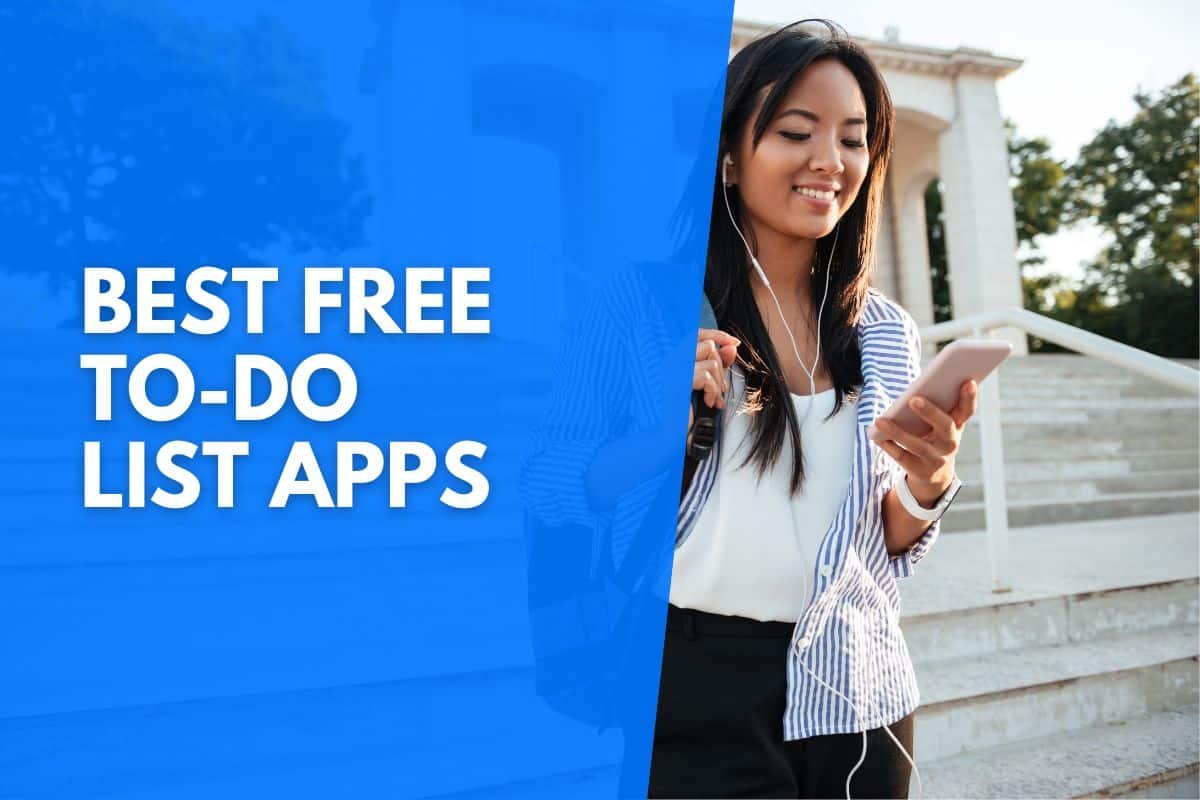With the right to-do list app, you’ll be able to organize your life and ensure you remain in control of your time.
After all, to-do lists help you prioritize tasks, increase productivity, and learn the art of effective time management. If you’re looking for a free to-do list app, you’ll love the fantastic features the following apps offer.
Find the right app for your needs:
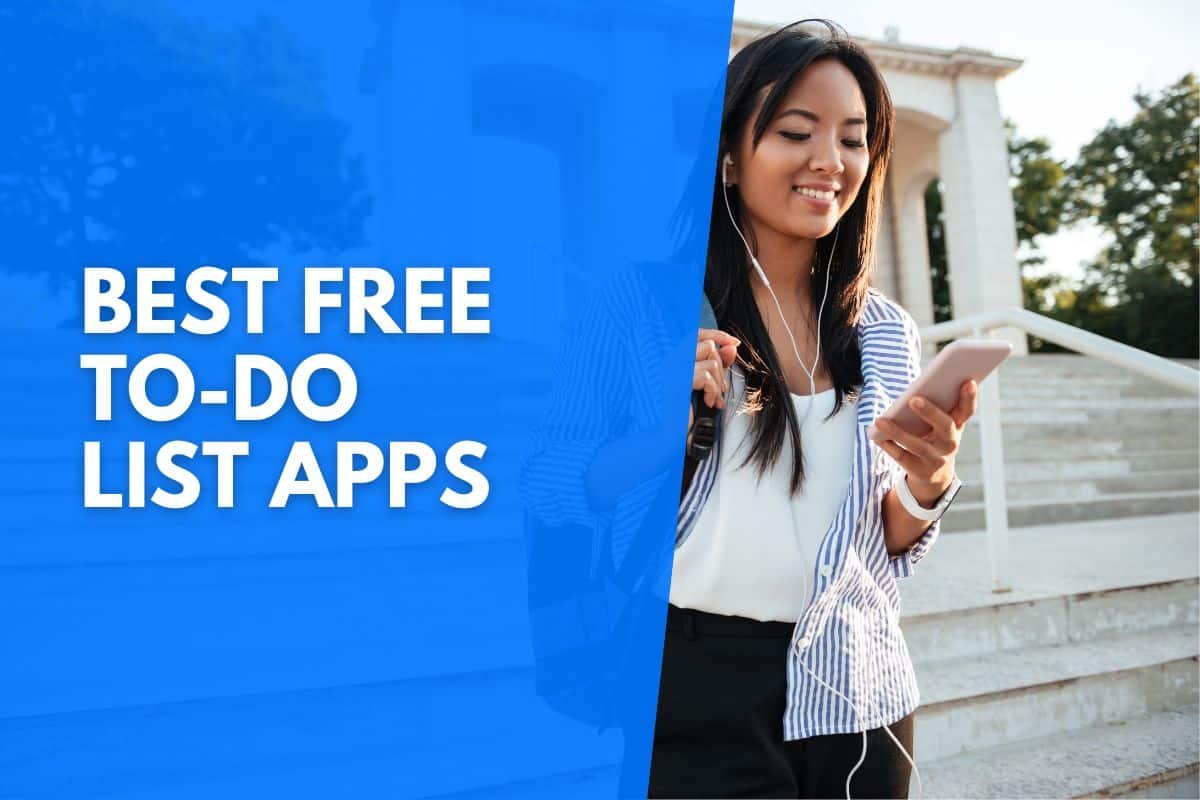
Google Tasks (Best Overall Free App)
As far as free cross-platform to-do list apps go, Google Tasks is one of the best options available today.
With this stellar app, you’ll be able to track your daily tasks, organize numerous lists, and track your upcoming deadlines. Since this is a cross-platform app, all your tasks and lists are automatically synced across all your devices. That means your to-do list is always with you.
Not only is your to-do list with you at all times, but you’ll be able to capture tasks and edit lists on the fly from any device. You don’t even need the app installed to access your tasks and lists; you can simply use the web-based application.
Google Tasks is also fully integrated with other Google services, including Google Drive, Gmail, Google Docs, Google Calendar, and more.
This app allows users to set goals, create due dates for tasks, organize tasks according to priority, and more. You can even edit your tasks from Gmail or Google Calendar.
If you’re ready to take full control of your to-do list, you can install Google Tasks by visiting the Apple App Store or Google Play.
TickTick (Best Free Android App)
If you’re looking for a free to-do list app for Android, you’ll love TickTick, a simple yet effective to-do list and task manager app. Whether you’re working on personal goals or work-related tasks, you’ll be able to manage all your to-do list items from one robust app.
With five unique calendar views to choose from, you can manage your to-do list in a way that suits your needs.
You can also set location and time-based reminders so that no task or deadline slips through the cracks. You’ll also be able to share lists and assign tasks to others for streamlined collaboration. You’ll be able to complete twice as much with this great teamwork feature.
While TickTick is one of the best Android apps, the app also supports more than ten other platforms.
The Hit List (Best Free iOS App)
You’ll love The Hit List if you’re looking for a free iOS task manager and to-do list app for your iPhone. From weekly errands to complex projects and even five-year plans, this app can help you do it all.
Letting The Hit List keep track of your tasks and upcoming deadlines allows you to spend more time doing the work that matters most.
With this fantastic iOS app, you can manage your to-do list just like you would in a notebook – just with way more features.
You will also love the simple interface and user-friendly functionality. You can install The Hit List on your iPhone or iPad by visiting the Apple App Store. Installing The Hit List on multiple iOS devices allows you to sync your to-do list across devices.
Microsoft To-Do (Best Free Windows App)
Microsoft To-Do is the best free to-do list and task management app for Windows users. All you need to do to get started with Microsoft To-Do is log into your Microsoft account or create a new one.
To-Do is a comprehensive and highly functional app that tracks all your personal tasks and projects to completion, despite being free and lacking some premium features offered by paid apps.
Despite its popularity for tracking personal projects, Microsoft To-Do isn’t suitable for business and enterprise uses. Nevertheless, if you’re looking for a free simple to-do list app that supports Windows, this is the app for you.
While To-Do is fantastic on Windows, you can also install the app on other devices to sync your to-do list across all your devices.
Reminders (Best Free macOS App)
The best free to-do list app for macOS is one you don’t need to download; it’s already installed on your iMac or MacBook.
With Reminders – which is also installed on iOS devices – you can build and organize multiple to-do lists. With this handy free app, you’ll also be able to plan your daily, monthly, or even annual schedule.
You’ll be able to set location-based reminders, reminding you of certain tasks when you arrive or leave a specified location.
You could even be reminded about certain tasks when messaging certain contacts. You can also take advance of Siri on your Apple Devices to create and modify to-do list items.
If you use Reminders on multiple devices, your to-do list will always be with you.
Planner (Best Free Linux App)
Planner is one of the best open-source to-do list and project management apps for Linux – and it’s completely free. The Linux app gives you a detailed breakdown of your upcoming tasks and projects, expertly tailored to suit your needs. This powerful app will even alert you of any possible schedule conflicts so that you can rearrange your tasks and meetings as needed.
Many robust features are built into this open-source app, including a Gantt chart generator that helps you track your productivity and tasks like a pro.
With these nifty charts, you can easily visualize your tasks and projects. Planner can also generate useful summaries that give you insights into your progress.
Meraki (Best Free Minimalist App)
If you love minimalist apps that get the job done, you’ll love Meraki, a to-do list app empowering users to work with passion.
In fact, the term Meraki means to complete a task or do something with love, creativity, and soul. With the simple interface, you’ll be able to quickly add tasks, set reminders, and adjust due dates.
You can use the fantastic sorting feature to avoid any tasks getting lost in your lists. With this feature, Meraki will help you make decisions about unscheduled tasks.
Meraki will also give you a concise view of all your task items and calendar events every morning, allowing you to be prepared every day.
Monday.com (Best Free Productivity App)
If you’re looking for an app that’s capable of managing your to-do list and so much more, you’ll love Monday.com’s phenomenal productivity features.
For those unfamiliar with this app, Monday.com is a dynamic, cross-platform project management app. You can even integrate tools you’re already using into Monday.com, including Adobe Creative Cloud, Google, and Microsoft programs.
While there are countless productivity features built into Monday.com, you can also use it to simply track your to-do list.
With Monday.com’s free weekly to-do list template, you have the power to stay on top of your crucial tasks and crush your short- and long-term goals. Monday.com gives you multiple unique ways to monitor your to-do list, visualize your tasks, and track your performance.