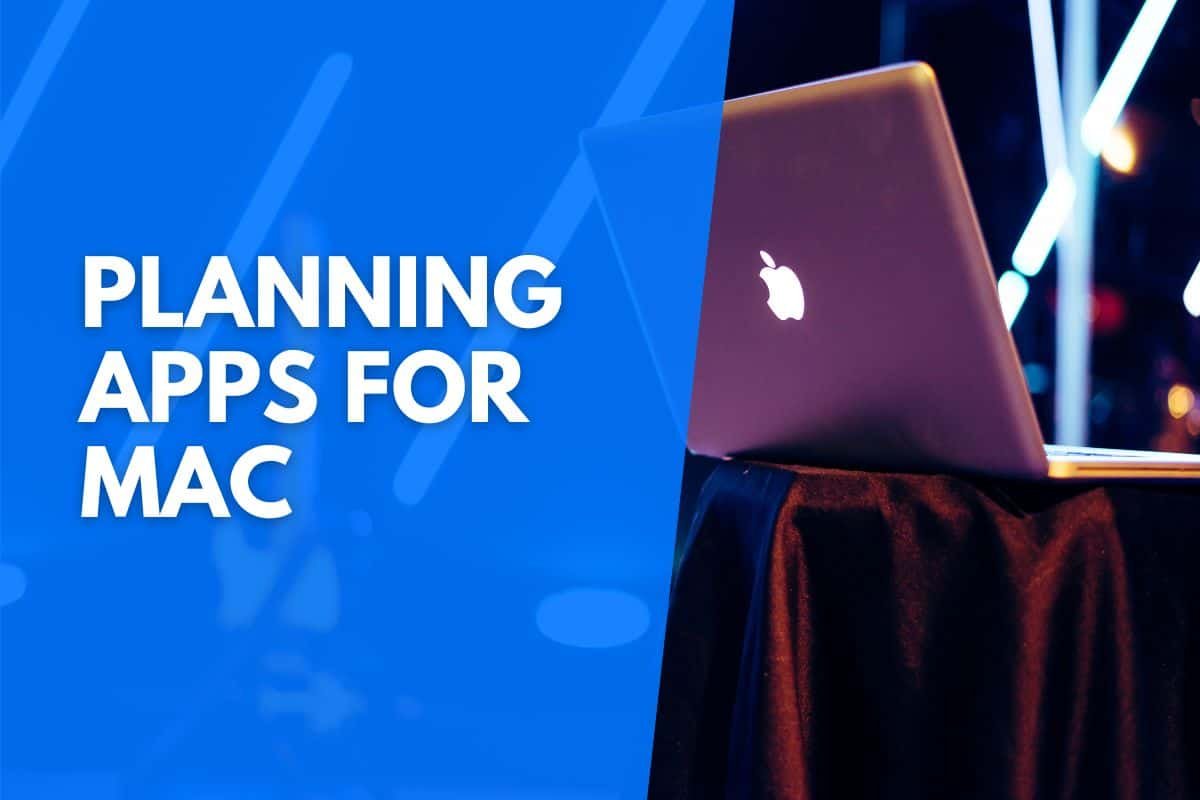Planning ensures you reach your daily targets and remember important things.
However, planning does not come naturally to all of us, which is where we can use technology to our advantage. If you’re a Mac user, there are several great apps for planning to help us plan our days, week, and much more.
The best planning apps for Macs are:
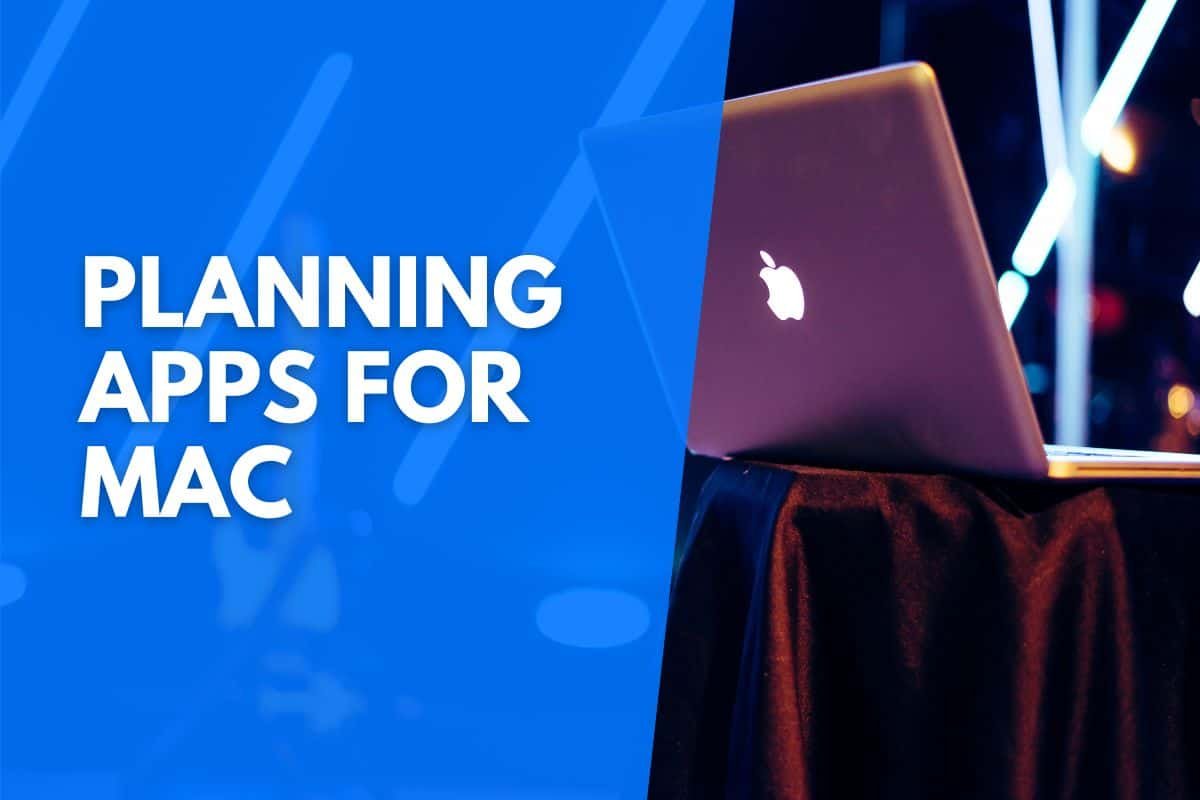
Todoist
One of the most popular planner apps for Mac is known as Todoist. Todoist has over 25 million users and is known as a highly effective platform due to its extensive features while keeping the user interface minimalist.
If you install Todoist, you can easily create a list of your tasks and organize and categorize them according to how urgent or important they are to you.
Todoist allows its users to customize some aspects of their tasks, such as their priority levels and when they need to be completed.
One of the best features of Todoist is that it integrates with other platforms, including Alexa, Amazon, Gmail, and Google Calendar! Overall, Todolist is one of the most useful planning apps for your Mac!
TickTick
TickTick is another simple planning app, and you can run it on almost every platform.
Different from other types of cross-platform apps, TickTick works exceptionally well on a Mac. However, it may not seem like a native app, and the web app may crack from time to time.
TickTick has features that distinguish it from other cross-platform apps, including Todolist. Upon opening this app and using it as a planning app, you will be presented with a menu bar icon, displaying a smaller version of your planner.
TickTick will integrate with your appointments from Calendar, and there is also a keyboard shortcut if you need to plan or add extra tasks without opening the app itself!
OmniFocus
If you’re a perfectionist, you may have found your planning app for your Mac.
If you’re especially particular about how you arrange your tasks, this app will allow you to organize your tasks in what seems like endless variations.
OmniFocus allows you to set up three kinds of projects. They have six primary views, ranging from unsorted tasks to your inbox, your daily forecast for your scheduled tasks, and review if you want to go over any uncompleted tasks at the end of your month, week, or day.
This will allow you to view your tasks and decide if they are relevant to you and whether or not you want to remove them. Omnifocus also allows users to customize and create their own views.
ProjectManager
ProjectManager is an award-winning app and planning software that will run smoothly on your Mac.
Although ProjectManager is a cloud-based app, which means you will need a stable internet connection to access the software, it also means you can plan while in your office or while you’re on the go or traveling.
This planning app for Mac will allow you to organize your different projects and tasks by setting your own due dates, prioritizing your tasks, tagging them to search for them, and collecting them once completed.
If you often become overwhelmed by your heap of tasks, this planning app will benefit you greatly, as it helps to break each task or project into more manageable pieces.
Awesome Calendar
Awesome Calendar is a premium planning app, and it’s compatible with all iOs devices, especially a Mac. Awesome Calendar features lots of space for your daily, weekly, or monthly Calendar, and you can also save personal notes and reminders.
One of the best things about Awesome Calander is that its note-taking feature has a customization factor. Using this app, you will receive different colors and tags, which allows you to color code your notes, depending on how they should be categorized.
Awesome Calendar can sync with your Mac’s built-in Calendar, making it a comprehensive and straightforward planning app!
Actions
Actions is another planning app that makes use of “action cards.” You will find this feature excellent, as it’s the equivalent of creating your tasks for a to-do list. Actions will help you to write down all your plans and tasks without the risk of forgetting about them.
Additionally, if you’re serious about organization, you can organize your Action cards further by dragging and dropping them in any way you want to categorize them.
Actions could also assist you in rescheduling or deleting your lists and tasks to prevent them from becoming overwhelming and too difficult to manage. Making this the perfect planning and app for organization.
GoodNotes
GoodNotes is another powerful planning app that might boost your productivity along the way! Compatible with a Mac, GoodNotes allows its users to simultaneously perform several functions on different documents.
You can create digital notes for different purposes, such as work, school, or even just to create your next grocery list. With a click, you can navigate to your notes, which are completely secured by GoodNotes.
Things
When it comes to having a choice between minimalist and complex ways to organize some tasks and priorities, it only makes sense your needs will differ from time to time. With Things, you have all of these options right at your fingertips.
You can organize your tasks or projects and label them with headers and subheaders. If a task contains a sub-task, you can label them.
All these features may appear complicated at first, but Things are a well-designed app. You can use their system in the way you find it most convenient, and you have endless options for making it as simple or as complicated as you like.
Any.do
Any.do is an excellent, comprehensive, easy-to-use planner app available on your Mac and any other iOS device! Any.do has extensive features that help you plan activities and events through different planner formats, to-do lists, and calendars.
If you tend to forget about things, you’ll have difficulty forgetting once you turn on Any.do’s notification feature, resulting in you constantly tracking your agendas daily!
Bear
Making constant notes for your daily office work, studies, or homework is crucial.
Bear is a specially designed app for Mac users to take down important notes, information, and data, offering many features.
You can write essays and articles through the Bear app, making this the perfect planning platform that instantly increases your productivity with its delightful and accessible features.