Countless people worldwide swear by the Eisenhower Matrix, a decision-making tool created by Dwight D. Eisenhower.
Essentially, this method allows users to prioritize their tasks using four quadrants. This article will examine how this tool works, who it is for, and more.
The Eisenhower Matrix:

1. What Is The Eisenhower Matrix?
The Eisenhower Matrix is a decision-making tool that helps you prioritize your tasks by urgency and importance.
Also known as the Urgent-Important Matrix, this method helps sort urgent, not urgent, important, and unimportant tasks. You can then delegate the tasks as needed.
This method is named for Dwight D. Eisenhower, the inventor and the 34th President of America.

The Eisenhower Matrix is split into four sections or quadrants: important and urgent (first quadrant); important but not urgent (second quadrant); urgent but not important (third quadrant); and not important and not urgent (fourth quadrant).
To use the Eisenhower Matrix as a decision-making tool, you need to understand the different quadrants and how to deal with tasks in the different quadrants.
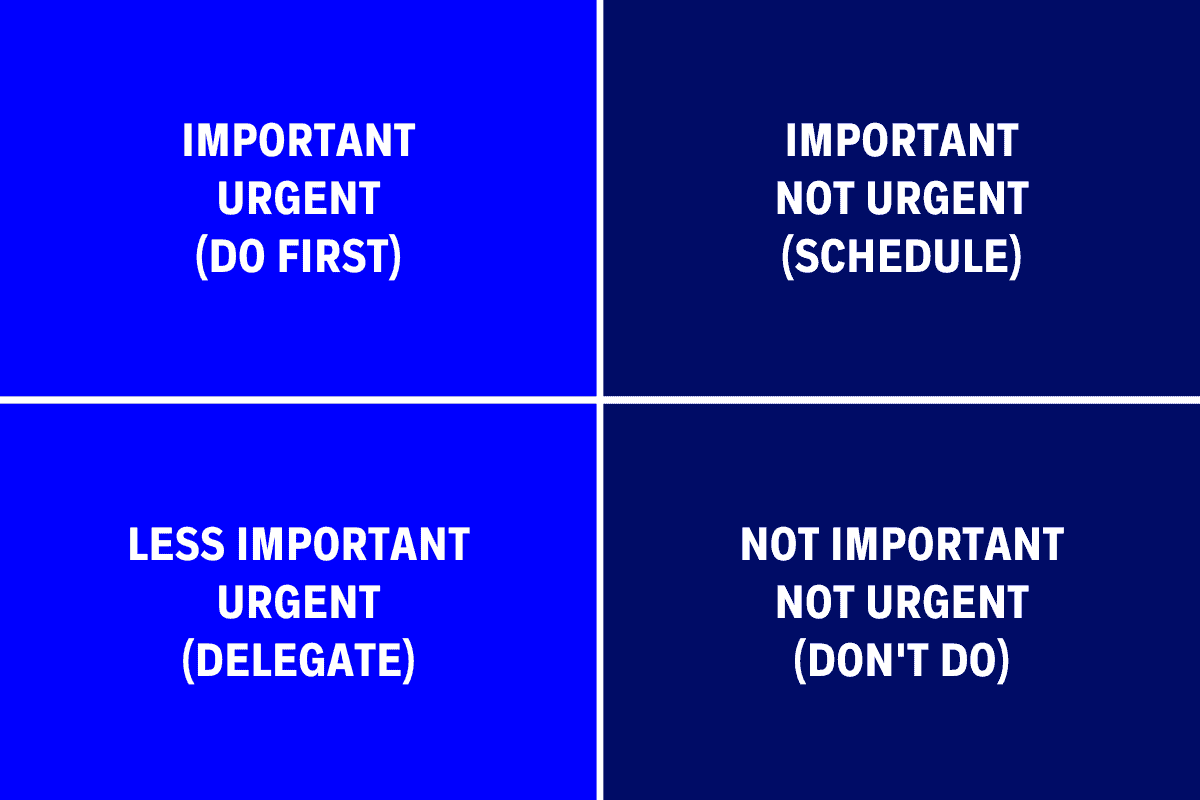
Quadrant One: Important And Urgent (Do First)
The first quadrant is reserved for urgent and important tasks with due dates.
These tasks require your immediate attention and should be completed first.
Any task on your to-do list that requires immediate attention should be placed into this quadrant.
Quadrant Two: Important But Not Urgent (Schedule)
The second quadrant is reserved for tasks that are important but not urgent.
These tasks will help you achieve a goal but don’t have a strict or pressing deadline. You should schedule these tasks to complete them later.
The most productive people spend their time working in this quadrant.
Quadrant Three: Urgent But Not Important (Delegate)
The third quadrant is for tasks that are urgent but not important. These are typically tasks that can be delegated to others.
Essentially, these tasks do not bring you closer to completing your long-term goals.
Most people spend the majority of their time doing work in this quadrant, while they should be focusing on the first and second quadrants.
Quadrant Four: Not Important And Not Urgent (Don’t Do)
The fourth quadrant is reserved for work that is not important or urgent.
Work in this quadrant is not pressing and will not help you achieve your long-term goals.
Generally, these tasks are distractions that can be deleted from your schedule.
2. How To Use The Eisenhower Matrix
While your upcoming tasks may feel overwhelming, the Eisenhower Matrix can help organize and prioritize them by separating them into different quadrants, which we outlined in the previous section.
To use the Eisenhower Matrix, you must carefully work through your to-do list and designate tasks into one of the four quadrants.
While many people have no difficulty sorting their to-do lists into the different quadrants, some may struggle to distinguish them.
In particular, many people struggle to differentiate between urgent and important tasks.
Urgent tasks are time-sensitive and require immediate attention, while important tasks are not time-sensitive but contribute to your long-term goals.
To use the Eisenhower Matrix, you can draw the four quadrants to help you visualize and prioritize your to-do list.
However, some apps can help you use this method, which we’ll discuss in the final section of this article.
Once you’ve drawn up your four quadrants and labeled them, you’re ready to start divvying up your to-do list.
Any time-sensitive tasks on your to-do list should be placed into the “Important and Urgent” quadrant. Tasks in this quadrant should be worked on first.
Tasks that are not time-sensitive but are crucial to your goals should be placed in the “Important But Not Urgent” quadrant to schedule for later.
If you have time-sensitive tasks that are not urgent, you should list them in the “Urgent But Not Important” quadrant. Ideally, these tasks should be delegated to others.
Finally, tasks that are not pressing and do not help you achieve your goals should be placed in the “Not Important and Not Urgent” quadrant.
Generally, these tasks can be scrapped from your to-do list.
3. Who Should Use The Eisenhower Matrix?
Now that we’ve discussed the Eisenhower Principle and how to use it, you might be questioning whether you should use this decision-making method.
Ultimately, if you find that most of your time is spent not focusing on tasks you want to complete, you’ll find this method helpful for boosting your productivity.
If you have a long-term goal but feel no closer to reaching it than when you first set it, the Eisenhower Matrix can help you prioritize your to-do list and make progress.
Instead of suffering from distractions and procrastination, using this decision-making matrix will help you work on tasks that bring you closer to your goals.
4. Tips For Using The Eisenhower Matrix
If you want to start using the Eisenhower Matrix to prioritize your to-do list, there are a few helpful tips to remember when using this tool.
Limit The Maximum Number Of Tasks Per Quadrant
For maximum effectiveness, you should limit each quadrant to a maximum of ten tasks.
Essentially, this prevents your to-do list from feeling overwhelming. As you complete tasks, you can update your Eisenhower Matrix.
Use One Eisenhower Matrix For All Your Tasks
While you may have separate to-do lists for professional and personal tasks, you should only use one Eisenhower Matrix for all your tasks.
Ultimately, this will help boost your productivity.
Color-Code Your To-Do List Tasks
While the Eisenhower Matrix already helps you visualize and prioritize your to-do list, color-coding the different quadrants can better help you visualize urgent and important tasks.
Avoid Distractions When Using This Decision-Making Tool
As we mentioned earlier, it can be tricky at first to divvy your to-do list into four quadrants.
To help you make the best decisions regarding the priority of your tasks, you should avoid any distractions when using the Eisenhower Matrix.
Eliminate Tasks Before Prioritizing Remaining Tasks
Tasks in the “Not Important and Not Urgent” quadrant can be eliminated from your to-do list.
Eliminating these tasks before prioritizing your remaining tasks will allow you to tackle your tasks better.
Your to-do list will feel less overwhelming once you’ve deleted unnecessary tasks.
5. How The Eisenhower Matrix Improves Productivity
Many people have questioned whether the Eisenhower Matrix can actually help them improve their productivity by prioritizing their to-do lists.
From reducing busywork to saving you time, there are many advantages to using this brilliant decision-making tool.
The Eisenhower Matrix Reduces Busy Work
By helping you prioritize your tasks, you can reduce busy work and work for the sake of working.
Ultimately, this principle will make you mindful of how you spend your time working.
The Eisenhower Matrix Makes You More Mindful
You become more mindful and focused by prioritizing and eliminating tasks from your to-do list.
This puts you in the perfect productivity headspace to conquer your to-do list.
The Eisenhower Matrix Helps You Delegate
Delegation is an important aspect of the Eisenhower Matrix.
Using this decision-making tool will help you become a better delegator – which is crucial to boost your productivity and effectiveness.
The Eisenhower Matrix Saves You Time
Time is one of your most precious resources. Using this principle, you can effectively prioritize your tasks and save time.
The more you use this principle, the more time you’ll save.
6. Are There Apps To Use The Eisenhower Matrix?
Many task management and planning apps have Eisenhower Matrix templates for users.
However, there are also dedicated apps and websites to help you get the most out of this decision-making tool.
You can use The Eisenhower Matrix app to prioritize, schedule, delegate, and eliminate your tasks.
Or you can hop on Trello and set up a board for your Eisenhower Matrix.
